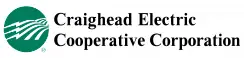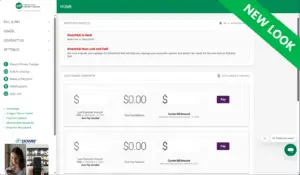Data exports for your energy data have arrived in SmartHub the form of the GREEN BUTTON.
What is Green Button?
Green Button is a national, government-led initiative that gives customers easy and secure access to their personal energy use data. After downloading your usage data, you can view it in your internet browser, or upload it to any third-party site that supports Green Button data analysis. Information you will be able to view with your usage data includes a summary of your electricity usage over the time frame you specify when downloading your usage – up to 14 months.
How do I download my Green Button data?
 To download your usage data, head to your SmartHub account in any browser and navigate to the My Usage tab and click the “Green Button Download My Data” button. A popup will appear, and you will select your report criteria. After making your selections, click the “Download Usage Data” button. This will download your usage data in a zipped XML file format. You can extract the data from the zipped file for your own use or upload it to any third-party site that supports Green Button data analysis.
To download your usage data, head to your SmartHub account in any browser and navigate to the My Usage tab and click the “Green Button Download My Data” button. A popup will appear, and you will select your report criteria. After making your selections, click the “Download Usage Data” button. This will download your usage data in a zipped XML file format. You can extract the data from the zipped file for your own use or upload it to any third-party site that supports Green Button data analysis.
What are the benefits of using Green Button?
Green Button can help you manage your energy consumption by providing you with a detailed breakdown of your usage data. After viewing your consumption, you may be better able to manage your energy usage habits and potentially lower your electricity bill.