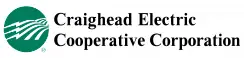If you are using SmartHub to manage your electric account, you might want to share access with someone else, such as your spouse, business partner, roommate etc. You can do this easily without giving them your password. Here’s how:
– Go to the browser version of SmartHub
– Click on My Profile -> My Information -> Manage My Registered Accounts -> Manage Additional Users
– Enter the email address of the person you want to add as a secondary user
That’s it! The secondary user will receive an email invitation to create their own login credentials and access your account.
FAQ
What can the secondary user do with my account?
The secondary user can view and manage all aspects of your account, except for:
– Managing your registered accounts
– Updating your secret hint question
Why should I add a secondary user?
Adding a secondary user is a convenient way to let someone else access your account without compromising your security. You can also revoke their access at any time.
Can I modify my additional users?
As the primary user, only you have the ability to remove a secondary user or reset their login password.
What happens to additional users if I delete my SmartHub registration?
If you delete your SmartHub registration, all secondary users you add will also be deleted and will no longer have access to your account information.
What if a user is already a registered SmartHub user?
If that user is already registered, then that specific email address could not be used to add as an additional user.
Can I modify my additional users?
As the primary user, only you have the ability to remove a secondary user, disable their two-factor authentication method or reset their login password.
What happens to additional users if I delete my SmartHub
registration?
If you delete your SmartHub registration, all secondary users you add will also be deleted, along with their two-factor authentication method and will no longer have access to your account information.